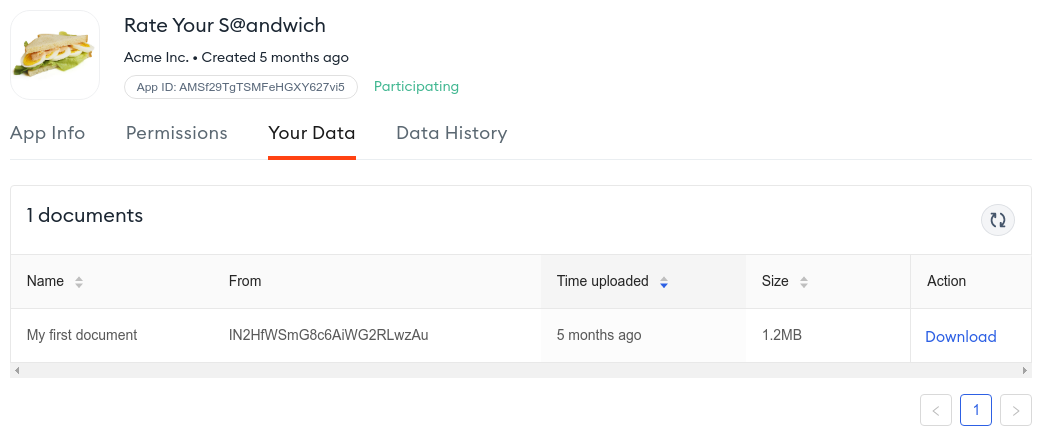# Oasis Steward
Oasis Steward (opens new window) is an app where your end users create Oasis accounts, control access to their data, and view a history of how their data is used by Parcel apps.
Any user can register and log in to Steward. The first time they log they will receive their Parcel identity:
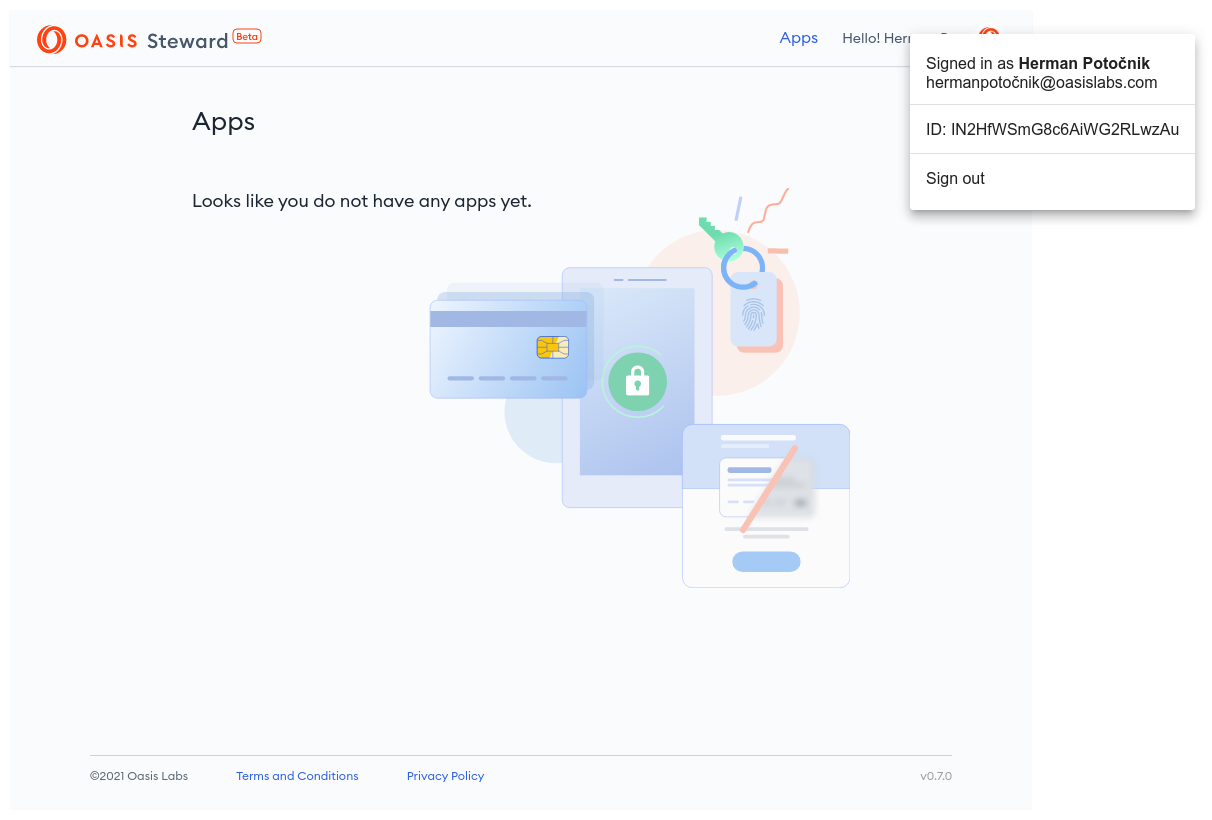
# Granting Access to App
In the Managing User Data chapter we called the
createGrant() API function to grant Acme app access to Bob's data. While this
programmable interface is fine for headless services, you will typically need
to offer your users a web interface where they can read more about your app and
then grant such access.
This is where Steward jumps in. It provides a sleek page where your users can read the description of your app and decide whether they consent that your app will then access their documents or not:
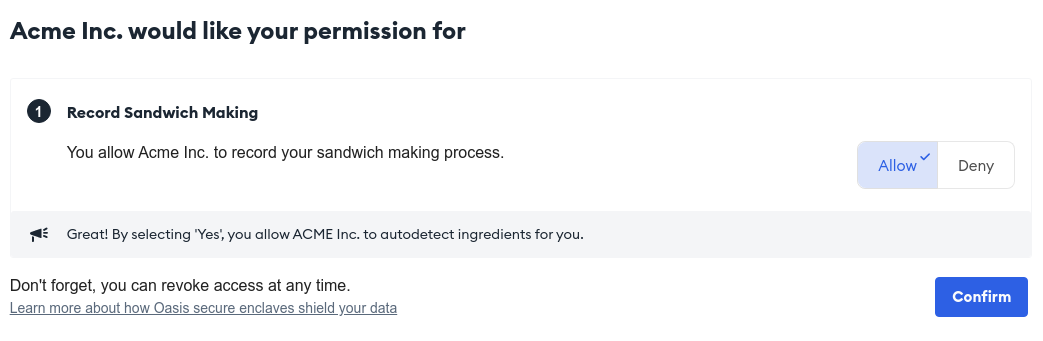
This page above is located at https://steward.oasislabs.com/apps/${appId}/join
where ${appId} is the ID of the app requesting access to the data.
Similar to the Login with Oasis chapter, you can also specify a redirect URL for seamless embedding within your onboarding or account settings:
const appId = 'AVNidsM1HR76CFTJvGrrTrd'; // REPLACE ME
const nextOnboardingPage = 'https://example.com/onboarding/2'; // REPLACE ME
location.assign(`https://steward.oasislabs.com/apps/${appId}/join?redirect_uri=${encodeURIComponent(nextOnboardingPage)}`);
If the user grants the access to their data, a createGrant() call will be
made in the background allowing the app to access all documents owned by you
which have toApp field matching the app ID.
# Managing Apps and Documents
When a user grants an app access to their documents, they will see it on the Steward's front page. By clicking on the app, they can
- view general app information,
- revoke the app's access to documents at any time,
- see a list of all the documents they own and which the app has access to,
- download documents,
- view the access log of each document.
For example, the following page is what Bob would see at the end of the Managing User Data chapter, if the corresponding Bob's ownership and app ID were used: